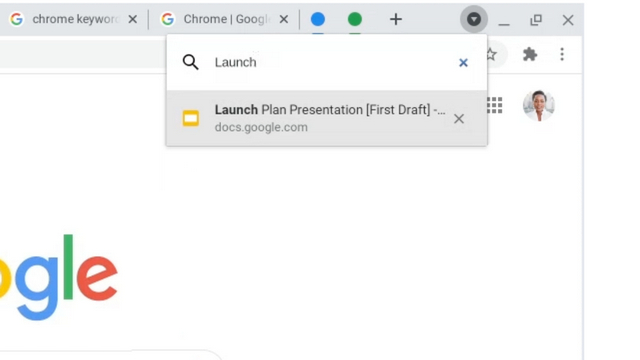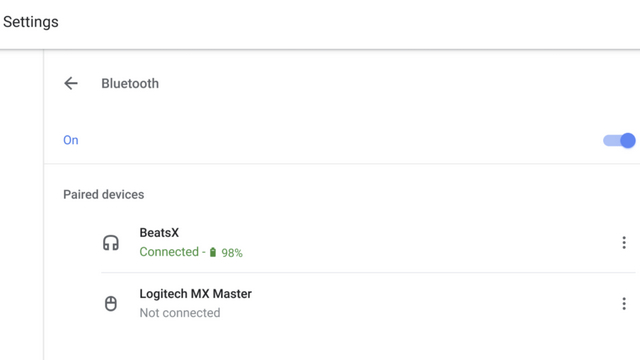Tab Search
Keeping up with its promise when the company released Chrome 87, Chrome OS 87 brings Tab Search to Chromebooks. With this feature, users can click on the drop-down button present at the top right corner of the browser to search all open tabs. Alternatively, you can use the keyboard shortcut Ctrl+Shift+A to access the Tab Search box. Image: Google
Bluetooth Battery Level in Settings
Starting with Chrome OS 87, users can easily check the battery levels of their connected Bluetooth devices such as headphones, TWS earbuds, and more right from the Quick Settings or Settings menu. Moreover, you will also see a notification at the bottom right corner of the screen to indicate the battery level when you connect a Bluetooth device. This is arguably the best quality-of-life improvement introduced with this update. Image: Google
New Wallpapers
Google has added a total of 36 new wallpapers from four artists in Chrome OS 87. Interestingly, at least one of the artists used Chromebook’s Canvas app with a stylus to design these wallpapers. You can use these wallpapers by right-clicking on the home screen and choosing ‘Set wallpaper’.
Alt+Tab Window Switcher Enhancement
Another improvement with the update is in the way it enhances Alt+Tab window switching. Going forward, the OS will support inputs from mouse, touch screen, arrow keys, and stylus while you’re in the Alt+Tab window switcher. As mentioned earlier, Google has already started rolling out Chrome OS 87. If you have an eligible Chromebook, you will receive the update over the coming days.